Archive for the ‘Terminal Server’ Category
Help My Terminal Service License Has Expired!
If your Terminal Server is not licensed, it will issue temporary client licenses that will expire in 90 days. To work around this issue until your Terminal Server is properly licensed, you need to delete the temporary license key in your registry on the client machine.
Note: It is recommend to backup the registry before making changes. Failure to do so may render your system inoperable. There is no Windows component more important than the registry. For this reason, you should use extreme caution when working with its contents.
The follow steps below will walk you through the process.
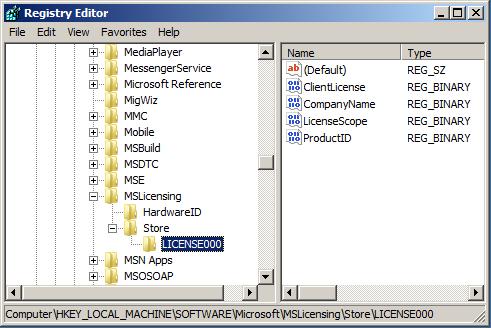
- Click on Start, then Run
- Type in the Run box “regedit”
- Double click “HKEY_LOCAL_MACHINE”
- Double click “SOFTWARE”
- Double click “MICROSOFT”
- Double click “MSLICENSING”
- Double click “STORE”
- Delete the “HardwareID” folder
- Delete the “LICENSE000” folder
- Close Regedit
- Launch your RDP “Remote Desktop Protocol Icon”

