Archive for the ‘Uncategorized’ Category
Dell is in the EMR Software business…
Dell has Electronic Medical Records?
It's not surprising to see large corporations getting involved with Electronic Medical Records. Since the announcement of federal stimulus funding, large corporations who want to add to their riches seek ways they can put that guaranteed money in their pockets.
I can't help but to ask myself, is this really the best way for stimulus money to flow? What was the purpose of the stimulus funding again?
Will large corporations like Dell improve the economy by consuming as much stimulus money as possible? Will their marketing engines actually destroy small companies who have been in the business for years and years?
Does Dell still have award winning support right out of India?
There is no question, the EMR Software community seems to have a rocky road ahead: figuring out exact standards, who defines those standards, and what the stimulus requirements are exactly.
Dell offers EMR Software solutions which is supposed to provide a simpler way forward, and this might be true with a company such as Dell. If they are committed to actually providing decent software and the support to go along with it, then perhaps Dell is a good choice in this confusing marketplace.
However, if large corporations just get a sense of "stimulus funds" and want a piece of the pie, then it's possible in a few years they will lose interest in it and cut back on the support that's truly needed. What, this isn't a possibility?
I feel that as your company searches for an EMR Software solution, you should consider what the future might be when the stimulus cash windfall is over.
Which EMR Software Vendors are Stimulus Ready?
EMR Software Solutions
There seems to be a lot of movement in the Electronic Medical Records (EMR) marketplace since the wind of government stimulus was released. It seems new vendors are popping up out of the woodwork and competition has increased ten fold.
However, confusion still remains. Which EMR software solution is best for your business and which software vendor will meet the stimulus requirements?
First of all, not all EMR Software packages are equal. Although one EMR Software package might be good for a Long Term Health Care Facility, it might not be the best solution if you are a dentist.
This means, careful consideration is required when selecting a vendor.
EMR Software is a Big Decision
Set aside the government stimulus for a moment and realize the decision to switch to electronic medical software is an expensive and important transition. Selecting the wrong software or company can become an extremely costly mistake.
Since the government has issued a stimulus package for electronic medical records, the increase in EMR software vendors has risen. They are trying to follow the money and get their products to fit the stimulus requirements. How does this effect the marketplace? How does this effect you and your business?
The stimulus incentives have opened doors for for companies who might not have had anything to do with electronic medical records. Dell and WalMart for example are two companies who caught wind of the stimulus money and are making an effort to get their fair share of that funding.
This of course will cause some serious hurt to the small businesses who produce EMR software (RH Positive) or for those small companies that provide Value Added Reseller (VAR) support. When the already billion dollar companies decide to get involved, it might not always be for the best, but it will shake the industry a little and perhaps some solid standards will result.
It's still a little too early to tell exactly who will produce the correct software in standards and meet the federal stimulus funding requirements. However, there are a number of companies that are promising and even guaranteeing it.
Guaranteed Stimulus Funding for EMR Software?
The Quest For the Perfect SOHO NAS (Part II)
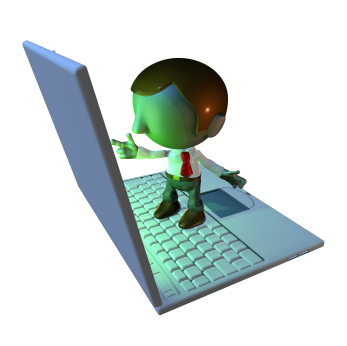

Pros
- Simple Setup
- Ultra quiet design
- Small footprint
- Very stylish
- Solid performance
Cons
- Lack of connection logs
- Lack of security logs

I would rate this product a 4 1/2 star. I really liked the small foot print as many users will. It’s ultra quiet operation makes it suitable for both home and office. Simple setup allows most users the ability to have their files on-line in record time. The only drawback was the lack of security logs. In my opinion if you are looking for a NAS device that you will not expose to the internet, than this product is for you.

